As you know, we’ve been playing with the new Panasonic Lumix T7-80 for about six weeks now, we wrote about our first impressions of the camera back then but now we’ve had a little longer to get to know it, what it can do and how best to use it.
With spring arriving in Bucharest and a road-trip through the mountains planned, the camera couldn’t have arrived at a better time. So after six weeks of constant use, what do we think of the Lumix TZ80?
Size
Having previously carried a DSLR around on most of our other trips, the TZ80 has been a real eye opener for us. During the last six weeks, we have easily taken twice as many photos than we usually would. While this might not be the case for serious photographers who are always looking for the perfect shot, for people like us, who like to document everything but photos aren’t necessarily always the top priority, having a camera that can fit in a handbag or a coat pocket has encouraged us to capture more.
Practicality
The biggest concern for most casual camera users these days is the ability to share images online quickly and easily. With the majority of people owning a smartphone, many people simply don’t feel the need for another camera.
Honestly, prior to using this camera we kind of felt the same. The amount of time our DSLR spent out of the house was becoming less and less, we liked to share our experiences in real time and so more often than not, our phone (Iphone 6) was deemed sufficient. However, as the TZ80 has wifi we are able to take photos of a much higher quality and still have them on our phones and ready to share almost instantly.
All that’s required is the Panasonic Image App (Itunes or Google Play) and photos can be sent in seconds between the camera and your phone, tablet or computer.
Valea Viilor Fortified Church – Romania
4K Photo – Why It’s So Great
Put simply, 4K photo allows you to record a video and instantly pluck high-quality stills from the footage. Using 4K photo mode, the camera will take up to 30 photos a second, you are then able to scroll through the images and select the perfect moment during the action. Rather than fiddling around with shutter speeds and sports modes, 4k photo allows you to capture the whole movement of your subject, like someone riding past on a bike, before choosing the perfect final image afterwards.
Capturing Images
Having known nothing about 4K Photo before this camera, we were expecting quite a steep learning curve to get our heads around the processes involved. However, using the TZ80 and it’s 4K photo modes turned out to be incredibly simple, so much so, it almost takes the skill out of capturing movement.
Meet Lola – The Cocker Spaniel Puppy
As dog owners we’re always trying to capture images of our puppy (you’ll either completely relate to this or see us as those annoying people always taking pictures of their dog). Usually, we are only able to get pictures of Lola while she is either sleeping or on the verge of dropping off, this isn’t the dog that we’re used to though and we’re always trying to capture the chaos and excitement we deal with for most of the day.
We’ve found the 4K Photo Burst (S/S) to be great for capturing those special moments. Pressing the shutter button once starts the recording and pressing it again stops it, simple as that. While in auto focus mode the camera will continually adjust to keep your subject in focus no matter how much you move or how long you record for (up to 15 minutes). We used this to capture our dog jumping over a log in the woods and as she likes to run back and forth between the two of us, we were able to record her jumping over the log several times in one video without the stress of tying to capture the exact moment.
Selecting Images
Once we were finished recording, we were able to scroll through the individual images captured during the video (up to 30 frames a second) and find the image or images that best showed the moment we were trying to capture. While this might sound time consuming given the number of frames being captured, video playback means you are able to watch the video as you recorded it.
Capturing movement with 4K Photo
Once you find the section of the video where the action takes place, you can switch back to scrolling through individual frames. This was fantastic for capturing movement, even with a longer recording sequence it’s still so quick to find what you might call the money shot.
Saving Images
What we like a lot about the way you can view images on the Lumix TZ80 is that once you have found the ‘money shot’, it can be saved individually as a high quality photo file. You can then delete all the other frames from the video and free your SD card from the unneeded clutter. This whole process takes just a couple of minutes and creates some fantastic results that would usually take several hours and a lot of luck.
From the top of Rasnov Castle, Transylvania, Romania.
The whole 4K photo process is very impressive but equally as simple to use. The camera comes with a very simple guide to 4K Photo to get you started, including what the different 4K modes do, how to use them and even some suggestions as to the different situations that you might us each of them in. A guide so simple, even we felt like camera pros…
Top Tip
As you can tell from above, this camera puts in a lot of work to capture these moments and process them into high quality images. For that reason, it’s important to pair this camera with an SD card that can keep up.
We initially used our spare SD card from another camera, a basic 8GB card that struggled to keep up with the demands of the camera. All this meant was that once the recording in 4K photo mode had finished, it sometimes took a while before the images had been processed and the camera was ready to be used again. This could obviously be a problem if the action was to start again and you were unable to capture it.
We quickly invested in a U3 rated pro SD card and found this problem completely disappeared. Files were stored almost instantly and we never found ourselves waiting for the camera to be ready so be sure to invest in a top quality SD immediately, they are well worth the money and will allow you to enjoy this camera to it’s full ability.
To see more of our photographs using 4K photo, check out our Instagram, Facebook & Twitter page, you can also see loads of impressive images other people have captured by searching #4KPhoto across all social media channels.
Have you used 4K Photo? How have you found it and what have your results been like?







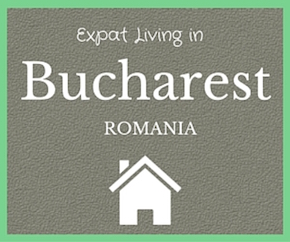
 Getting a Bamboo Tattoo in Thailand
Getting a Bamboo Tattoo in Thailand The Journey That Ruined our Honeymoon
The Journey That Ruined our Honeymoon Meeting Chimps in the Wild - Tanzania
Meeting Chimps in the Wild - Tanzania The Reality of Working a Ski Season
The Reality of Working a Ski Season Tiger Kingdom, Chiang Mai, Thailand
Tiger Kingdom, Chiang Mai, Thailand 



{ 2 comments… read them below or add one }
I bought one, to do some 4K videos 🙂 Or perhaps some editing in 1080p with crop live 4K 🙂 !
Also… Do you make sometimes some video ? The 1080p videos are good on that camera ? I was thinking about shooting in 4K and then reduce to 1080p… Downscaling ^^ ! But it will hurt my PC CPU :/ !
SuzuKube´s last blog post ..Promo : Protégez l’écran de votre Nintendo Switch pour moins de 4€ !